I have to admit, I love using Google and tend to use it for all sorts of things. And still, it was only recently that I discovered the greatness of making your own Google map. We were headed to Paris (again) and wanted to see a bunch of different places in a neighborhood, Le Marais, that we felt we hadn’t explored deeply enough. We started marking the places we wanted to try on a Google map and then turned it into a plan for the day. Here is how to use this easy, but very useful, tool.
-In your Google search bar, type in “Create Google Map”
-Click on “Get Started”

-Click on “Create a New Map”

-Give your map a title.

-Type in the name of the first place you want to add to your map

-Click “Add to Map”
-If you click on a place after you have pinned it, you’ll see a brief description along with some tools to personalize the tag. You can do things like change the color of the pin and the type of icon for that location. For example, if you pin a restaurant, you could change it to a food icon. If you pin a bar, you may use the drink icon, etc.

-You can also click “edit” to add in any useful information you may want to have for that spot.

-You can also add photos to locations, which are specific to your map and not shared with the public, like a Google review might be. This can be useful if you are sharing your map with someone and they want to see what a location looks like, what food or drink you had there, or a defining characteristic of a place that may be hard to notice.


-You can also add your own photos to use as icons. As an example, I took the Instagram icon and assigned it to locations where some great photo spots would be. You could use any photo you want to create your own map stops.
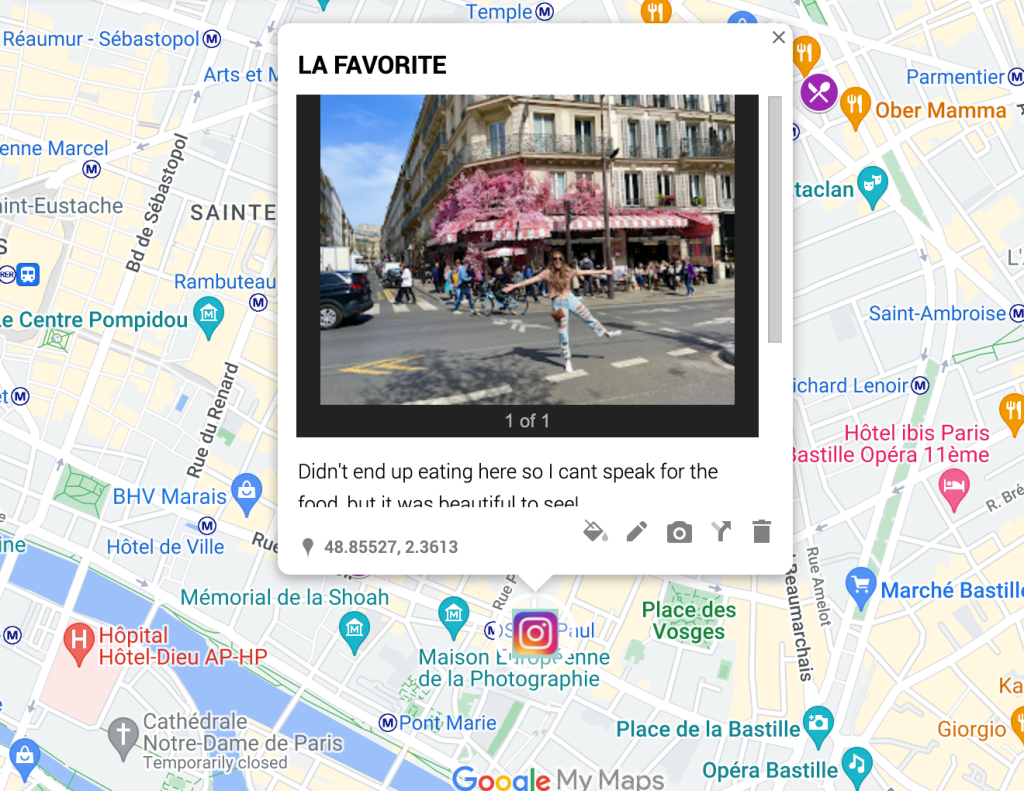
You have the ability to add walking or driving routes, which is useful in planning out your day as efficiently as possible, ensuring you are using your time wisely. You can print, share, and add to your map, and is a great way to collaborate on ideas you have for a city with others who are planning to go.
You could also use Google maps as a little travel journal of sorts. For each place you visit from your map, you could add a photo and write some notes about what you thought. This is great for revisiting later and for sharing with others!